InVideo vs Descript (2025): Which One Should Creators Use for Fast Social Content?
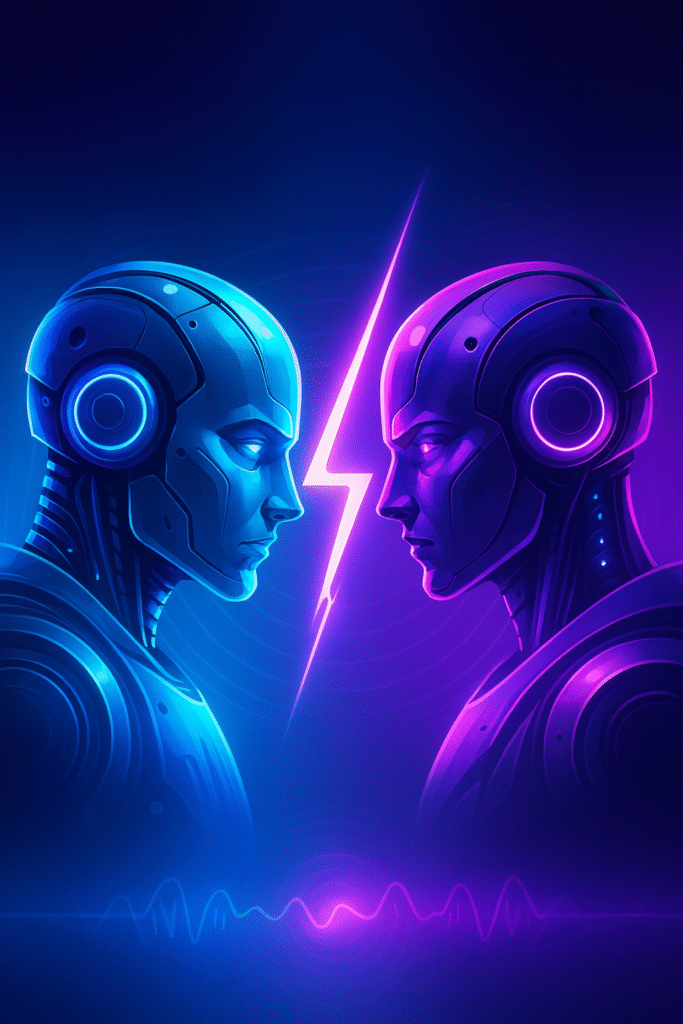
Table of Contents
- TL;DR
- Pricing Snapshot
- Feature Highlights
- Which Should You Choose?
- Sample Workflows
- Settings & Tips
- Benchmarks
- FAQ
- Verdict
TL;DR
- InVideo AI = idea → draft video fast (text‑to‑video, stock assets, auto‑B‑roll, avatars, voice clones).
- Descript = edit like a doc (multitrack timeline, screen recording, Overdub voice, Studio Sound, filler‑word cleanup).
- For devlogs and product teasers: Start in InVideo → finish audio polish and captions in Descript.
- For podcasts, tutorials, and commentary: Start in Descript → add quick B‑roll or social cutdowns via InVideo.
Pricing Snapshot (Basic/Entry Tiers)
Pricing shifts often; check current limits before you buy.
| Tool | Typical entry paid tier (monthly) | Notable limits at this tier | Good for |
|---|---|---|---|
| InVideo AI | ~$28–$30/mo (Plus) | AI minutes & iStock quotas; a few voice clones; watermark‑free exports | Fast text‑to‑video drafts, B‑roll, auto‑generated scripts/VO |
| Descript | starts ~$15–$19/mo (when billed monthly; less annually) | Transcription hours & AI usage caps vary by plan | Editing from a transcript, voice cleanup, podcasts/tutorials |
Feature Highlights
Where InVideo shines
- Text‑to‑Video: paste a prompt or script → storyboard, scenes, B‑roll.
- Stock library: integrated iStock quotas on paid tiers.
- Avatars & Voice Cloning: quick presenter/VO without a studio.
- Templates: social‑first formats (Reels, Shorts, TikTok) with safe zones.
- Fast drafts: turn ideas into watchable first cuts in minutes.
Where Descript shines
- Edit by editing text: cut tangents and “ums” like a doc.
- Overdub / AI Speakers: consistent host voice; easy script fixes.
- Studio Sound: de‑noise and level audio automatically.
- Multitrack & Screen Record: great for tutorials and devlogs.
- Captions & publishing: dynamic captions, audiograms, direct exports.
Which should you choose?
- Choose InVideo if you need rapid ideation and lots of stock B‑roll to fill visuals for promos, trailers, or music/feature announcements.
- Choose Descript if your content is voice‑led (explainers, walkthroughs, interviews, podcasts) and you care about audio quality and tight edits.
- Best of both: Draft the visual in InVideo, then polish narration in Descript, export captions/subs, and ship.
Sample Workflows for Game Devs & Music Producers
A) “Devlog to Social in 10 Minutes” (fast path)
- InVideo: Prompt → “Showcase new enemy AI behavior” + brand colors.
- Swap a few shots, drop logo sting; export 60–90s cut.
- Descript: Record quick VO → Studio Sound → remove fillers.
- Burn dynamic captions → export vertical 1080×1920.
B) “NPC/Trailer Voices” comparison clip
- Descript: Script lines → Overdub your host voice for A/B baseline.
- Export clean VO stem.
- InVideo: Pair VO with character art and quick cinematic B‑roll.
- Publish side‑by‑side versions for TikTok/Shorts.
C) “Feature Drop Teaser” for a plug‑in or game update
- InVideo: Text‑to‑video to generate the first cut with stock.
- Replace key shots with your gameplay or DAW screen capture.
- Descript: Tighten beats, mic cleanup, final captions.
Settings & Tips (save time)
- Aspect ratios: 9:16 for TikTok/Shorts/Reels; 1:1 for feed; 16:9 for YouTube.
- Hook first 2–3 seconds: start with the payoff or headline.
- Music producers: keep peaks around −14 LUFS for social loudness.
- Captions: high contrast, 90–100% width, 4–6 words per line.
- Brand kit (InVideo): upload logo, fonts, hex colors, lower‑thirds once.
- Templates (Descript): set default captions and export presets.
Light Benchmarks (what to expect on the “basic” tiers)
- InVideo: 1–3 drafts per day before you hit AI‑minute/credit limits; stock pulls count toward quotas.
- Descript: A few hours of transcription + basic AI features/month at entry level; plenty for weekly devlogs.
Your mileage will vary; check current plan caps before long sessions.
Verdict
If you hate the blank timeline, start in InVideo. If you hate messy audio, finish in Descript. For most creator‑founders, the hybrid workflow ships the best‑looking clips the fastest.
Try InVideo for the first cut → Polish in Descript → Post everywhere. If this guide helped, support us by using the links on this page.
FAQ’S
Is InVideo good for full tutorials?
It’s better for promos and quick drafts. For long, voice‑led tutorials, Descript’s transcript editing wins.
Can I clone my voice in both tools on basic plans?
Yes, both offer voice features, but limits/quality vary by tier. Check current caps before heavy use.
Which makes better captions?
Descript’s dynamic captions and styles are stronger; InVideo templates are fast and decent.
What’s the fastest devlog workflow?
Record VO/screen in Descript → rough‑cut → send to InVideo for B‑roll → back to Descript for audio polish + captions.
Will this replace a full NLE (Premiere/Resolve)?
For social clips, yes, often. For complex color/mix/VFX, you’ll still want a traditional NLE.


Leave a Reply